The missing connection to Grandma
COVID has been hard for everyone, but its effect is more pronounced for some. I have noticed the effect it has had on my Babichka (Grandmother), who has suffered greatly as new waves of variants introduce new lockdowns and social distancing measures on the nursing home she lives in.
As a strong and health 96 year old, Babichka comes from a generation that never embraced smart phones or tablets. She enjoyed using a computer for much of her life, as she entered her 90s and her dementia started to develop she found it to be too difficult to operate. She enjoys phone calls, but it can be hard to share our stories, adventures, and life updates with her without being able to see each other.
I set out to find a smart home display that could bridge the gap when we cannot physically be near each other. I was looking to find something that checked the boxes:
- It has to be easy enough for someone who has never embraced smartphones
- It has to be easy to troubleshoot over the phone
- She should be able to use it without having to use a phone or an app
- It should allow us to call and receive video calls from her
- We should be able to share photos with her
- It should introduce her to virtual assistants, video, and subscription music services
We've had good experiences with Google at our home, so we figured we'd give their biggest display a shot
First Impressions

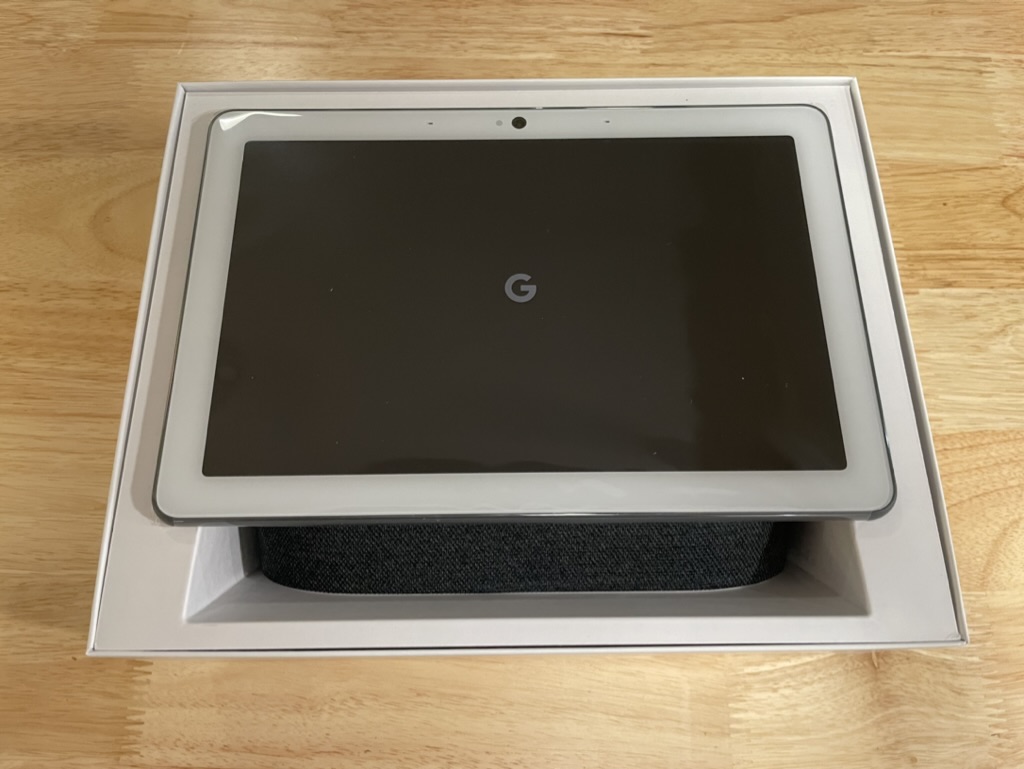
The Google Home Max makes a good first impression out of the box. It's substantially heavier than the regular Google Home. The screen is large and beautiful, and it puts out a good sound.
Privacy but![[667AD62B-ACC1-49C4-9F85-2202F944703E_1_102_o.jpeg]]ton video

The camera and microphone can be disabled with a switch in the back. I like that the location makes it hard to accidentally switch, although there is no way to tell if it is toggled from the front. The camera does not have a shutter to slide over the lens, which would be a nice plus.
Setting it up
The setup was where my experience started to come apart.
It was easy enough for me to create a new Google account for my Grandmother, but I didn't realize that I would a dedicated cell phone with its own number. After struggling to set the display up using my phone (it was happy to be part of my lifestyle and home, but refused to work for my Grandmother), I dug an old phone out of a drawer and assigned it to my grandmother.
Photos
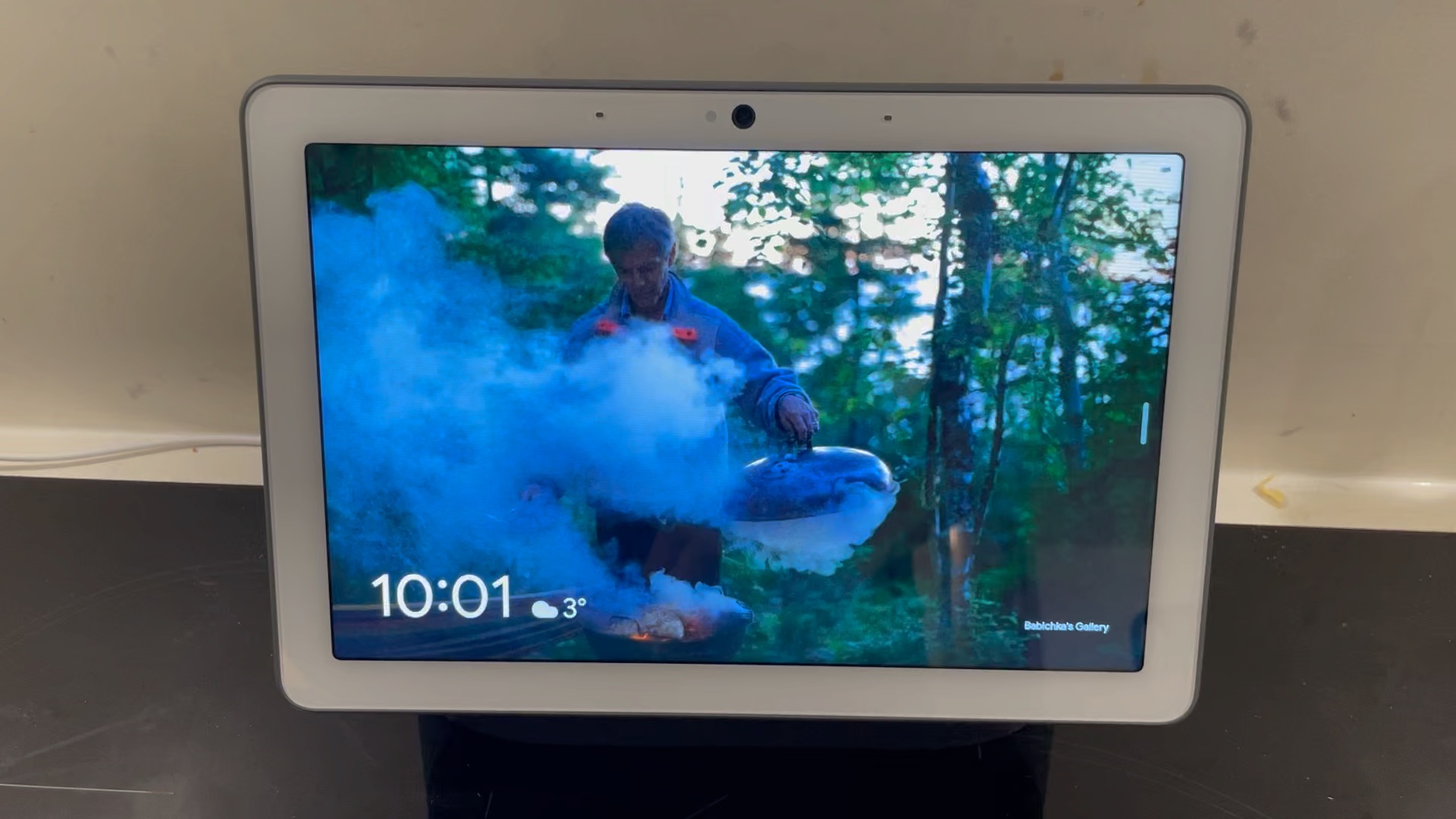
Google leads the industry with Google Photos, and it shows in this product. The display can be hooked up to a shared google photos album and works really well as a photo frame. It combines portrait photos into a collage and uses AI smarts to pick interesting and fresh photos from the collection. The shared photo album makes it really easy for a family of people to remotely add new photos to the collection.
Calling
Google handles all its calls through Duo, which is a beautiful but frustrating piece of software to set up. Duo uses your phone number to connect, which makes it tricky when you are setting something up for someone who doesn't even have a smartphone. I ended up picking up a new SIM card to finish the setup process, which worked but was a frustrating step.
Photos and video of call
Once everything was set up, video calling on the Hub Max is great. The camera is decent quality, and the large screen and good speakers makes for a nice experience on Babichaka's end.
Video of making call from display
It's pretty easy to call family members directly from the screen, and takes just 3-4 taps.
Video of leave a message feature
 I really like that Babichka can record a video and send it to us from the display if we are unavailable to pick up.
I really like that Babichka can record a video and send it to us from the display if we are unavailable to pick up.
The smartphone-first nature of the Hub Max showed its face again when trying to send messages or video recordings to Babichka, which were all ignored by the smart display. Google clearly expects its users to own and use phones.
Assistant






![[3236E8F3-9784-425E-BDF7-8E7F8DB9C41B.heic]]
![[D23C21CB-F3C0-4EFC-BE6B-7FFFAF4F707B.heic]]
The Google assistant is the best in the business, and it integrates really well with the large display. You can set reminders, ask it questions from the internet, play music, and pretty much do anything. I love that you can see the results of your question show up on the display. The assistant can show text and photos that helps answer your question.
Apps, Video, and Music
The Hub Max doesn't have any official support for apps, so playing music and video is a voice-only affair. That's not a big deal when the assistant is so good, and voice is probably the better input method for older people. I really like that you can control the result through the screen; you can ask it to play one of Bethoven's symphonies and then tap on the specific one you'd like to play, for example.
Conclusion
The Google Hub Max is a fantastically designed product, and we are really happy with the two (smaller) ones we have in our house. As a smart display for our Babichka, however, it falls a little short.
Throughout the setup, I kept getting the feeling that Google Home Max was never designed for someone who doesn't get smartphones. The setup process was impossible until I picked up a companion phone and SIM card for her, and even then took a lot of tweaking to get right.
The promise is there, and it's got me excited to see if any of Google's competitors have been able to deliver a good alternative.