My grandmother has struggled immensely with isolation over the past two years. The COVID restrictions our government have put in place have saved many lives, but have been difficult for those living in long-term care, and we have noticed a severe effect in her mood and her memory.
To help with this, I have tried getting her a smart display, but have not had much luck. The major players - Google, Facebook, and Amazon - have built fantastic devices, but they are designed for a broad range of users. They are great if you know how to use them, but too complex and feature-rich for my grandmother.
I need something that does less, but that is designed from the ground up for an elderly user who is uncomfortable with new technology. It needs to do a few things, really well:
- ☎️ Be easy for her to send and receive calls from her family
- 🧠 Help her jog her memory when she forgets things
- 🖼 Keep her in loop with the family
- 🥰 Allow her support network to help her when she is struggling
I've been brainstorming a little, and here's what my dream device might look like.
👨👩👧👧 Dashboard

The interface is centered around her family, and any interaction starts with picking a family member. On the right hand side of the dashboard, grandma can see a grid of her immediate family. Clicking on any of their photos will take her to their profiles.
The dashboard also acts as a picture frame, showing a slideshow of photos her family members have uploaded; this can be updated remotely, so new photos show up as her kids share them with her.
The smart display should be unobtrusive, so it will have an ambient light sensor that dims the screen to near-black when the lights are off.
🥰 Profiles

Any interactions start by picking a family member. Once grandma selects one, she sees the profile page.
This page allows her to call the family member, see photos and life events they have shared, and remember the details she may have forgotten about them.
Every page is designed to have a limited number of interactions, and every button should be visible – no swiping required. This screen has four options; this is pretty much the limit of what we will ever show.
☎️ Calling
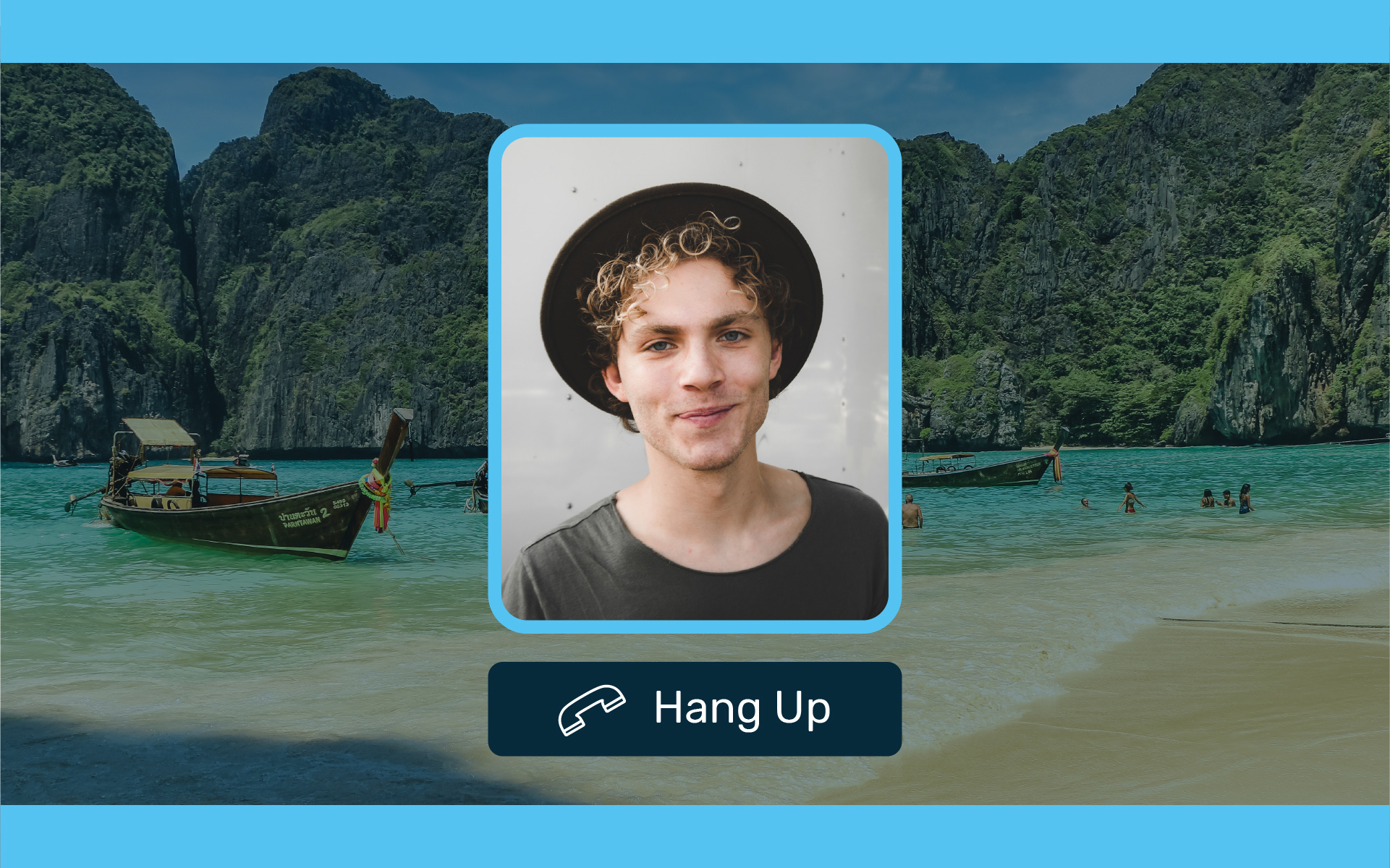
Clicking the call button will launch a video call with Jean-Marc, her grandson; his smart phone, tablet, or computer will ping with a video call request.
Jean-Marc can use the app to call his grandma, and she will see a notification pop up with her grandson's face and a button to pick up.
The call UI is designed to be as simple as possible, with a button to hang up that is always visible.
🧠 Reminders
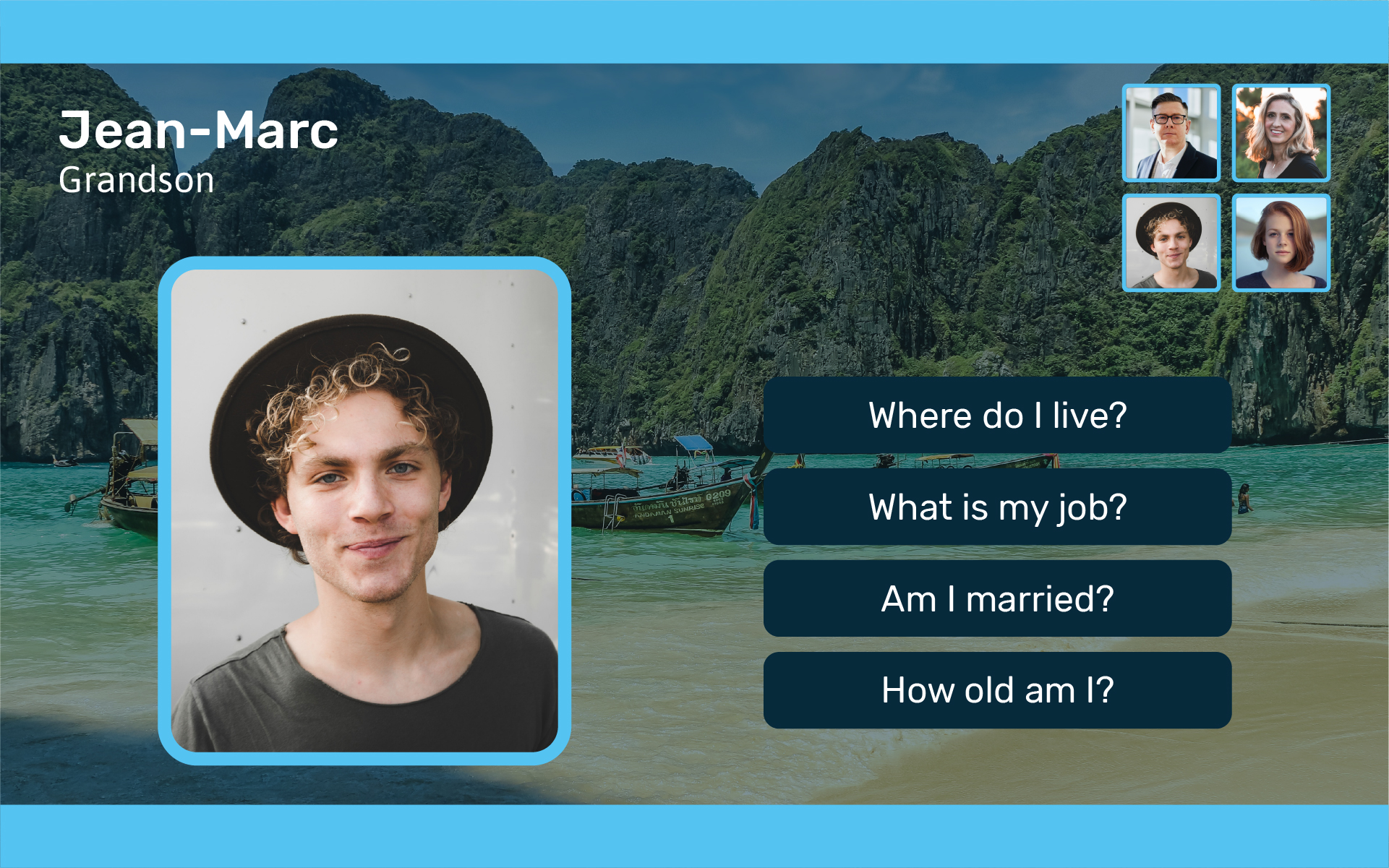
My grandmother suffers from dementia, and frequently forgets details about her family. The about page is designed to help her remember details about us - where we live, what we do for work, our relationship status.
Each of these questions launches a short video clip the family member has recorded when clicked. These clips can be added from the companion app, and the system is open-ended so any type of info can be added.
Down the road, there is the possiblity of augmenting the smart display with limited AI; for example, she might be able to ask the display questions about her family and get responses via these clips.
🖼 Gallery

The smart display can also act as a way to stay in the loop with what her family is up to. The companion app allows her family members to upload photos and video clips of what they are up to; these are added to the rotating picture gallery, and can also be viewed by clicking on the family member's photo gallery.
⏱ What Next?
The markups I'm showing are conceptual, but this system can be built quite easily with current technology, and can run on existing hardware such as iPads or even displays that are built into long-term care homes.
I aim to build a prototype for my grandmother in the coming months, but there is the potential of this becoming something that could help other families in the future. If this sounds interesting, send me an email! I'd love to get your thoughts on what I'm building.
Thanks!

